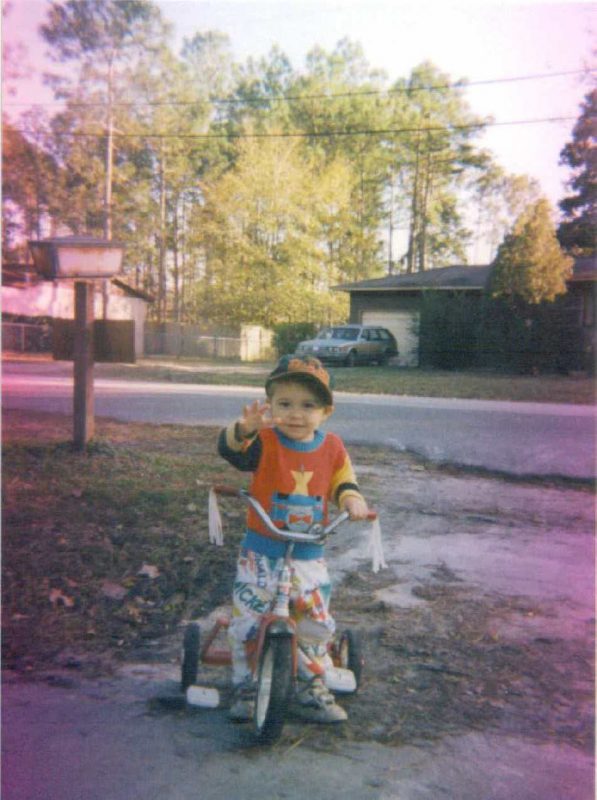While doing research for the various branches of our family I have been trying to gather as many old photographs as I can to scan into my computer to digitize and include in any books or family news items I hope to post in the future. What I have been finding is that not all the pictures were taken care, few have any kind of documentation on them as to who is in the picture, the date or even where they were taken. It’s like to have to become a detective to figure out what’s going on in these pictures. And that is for the ones that are not too damaged.
https://jbmstore.jolenesbooksandmore.com/downloads/martial-arts-information-for-beginners
I am a member of several history and genealogy social media groups and they have been scanning in old pictures for us to look over and see if anyone can help them figure out who is in the pictures and the approximate time they were taken. There is so so much you can learn by viewing whats in the background, the clothes of the people in the pictures and even the types of expressions on their faces.
https://swconlinestore.com/product/lavender-and-lemon-yellow-striped-crocheted-3×6-inch-beer-or-baby-bottle-holder
So if you have the time and the manpower at your next family get-together or reunion please take all those pictures print them out on paper and have everyone look them over and write down what they can remember. It would make a great activity for the gathering and, hopefully, put names and dates to the faces within them. Then you can have them scanned in, fixed up and reprinted with the information embedded into the files.
https://etceterasstore.jolenesbooksandmore.com/product/the-mist/
On the flip side we hope that when you are moving your pictures over to your hard drive from your phones you are typing in the information into the meta data or at least save the files with the name, place and date. With the longer files names being allowed on our computers these days you can store a nice string on there to help you sort them out. I even create folder for each event to help further distinguish the pictures being taken. To add to the meta data all you have to do is “Right-Click” on the picture file and go down to “Properties” then add what you need to add. You will have to bug your kids to get in the habit of doing it too. Of course, now-a-days you can just add a text box onto the pictures themselves but that requires space on the picture that doesn’t detract from the scene and people in it.
Till next time