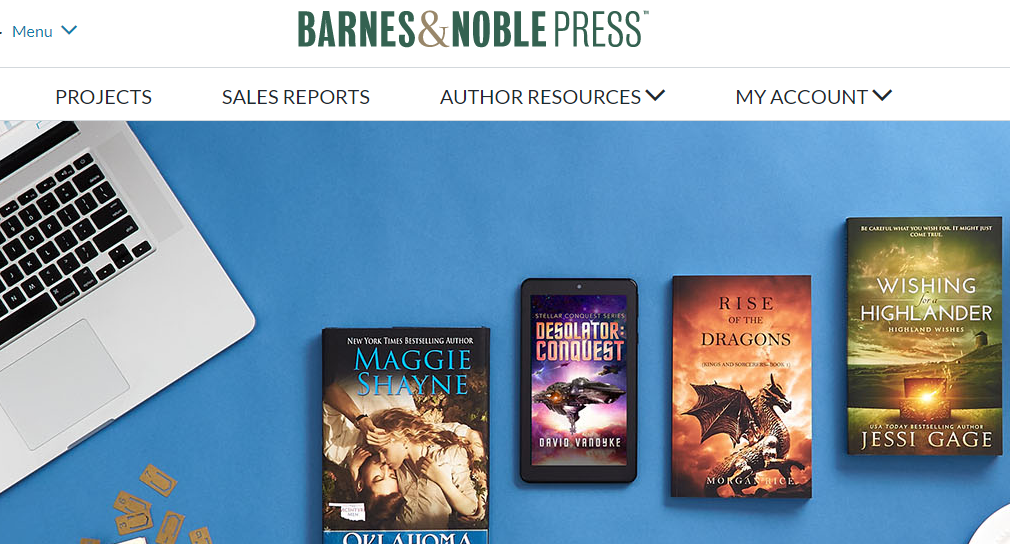Recently I signed up for self-publishing directly with Barnes and Noble with a pen name. I thought I would try another service first besides Amazon. The author prices do seem to be about the same and the royalty structure looks about the same as well. Barnes and Noble claim to pay more for royalties but the author’s price for paperback copies is a couple of cents higher than Amazon. They do offer hard-back book publishing which is a bonus for those who would like that option. You will need to have your story formatted properly to be accepted
You can use any word processing program to format your file but we recommend using Microsoft Word for Mac or PC or Mac Pages. For the best results, format your file according to our guidelines for doc/docx, txt, html and epub.
Formatting Guidelines for Microsoft Word Documents
Some tips for how best to format your Word document to improve the look of your eBook:
To create chapter headings, insert a Section Break at the beginning of each Chapter. A chapter heading will be created for every Section Break in your document, so only use a Section Break where you want a chapter heading to be created. To insert a Section Break at the beginning of each chapter of your Word file, put the cursor at the beginning of each chapter and select [Page Layout > Breaks > Section Breaks > Next Page]. If you see extra chapter headings while reviewing your proof, it usually means you have extra Section Breaks in your Word document. To remove the extra Section Breaks, open up your original Word file on your computer and click [View > Draft] to display the Section Breaks, and then scroll through your document.
TXT formatting Guidelines
In order to ensure that your TXT file converts well into eBook format, consider the following:
Format your text in paragraphs.
Avoid including hard line breaks within your paragraphs.
Use two line breaks to separate paragraphs. The first line break will end the first paragraph. The second line break will create a space between the first paragraph and the second paragraph.
HTML tags should not be used. The HTML tag will be included as text during the conversion. For example, if you type bold, you will see the instead of seeing bold
HTML Formatting Guidelines
A few tips to improve how your HTML file will look when converted to an eBook:
Ensure that your HTML file is well-formatted and renders well in your browser.
Avoid adding any extra spaces between lines of text.
Our NOOK eReading devices support the character set listed in our ePub Formatting Guide (available in the ePub Formatting section).
Note: Currently ZIP files are not supported in Barnes & Noble Press. HTML files that you provide should only include text, not images.
Download ePub format inBarnesAndNobleRequirements_ePub